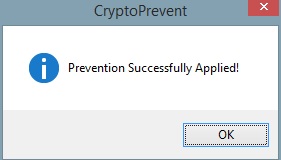BlueMoon Solutions
"for all your home and business computer needs"Crypto Virus – Update (how to protect yourself!)
Crypto Virus – Update (how to protect yourself!)
Last time we looked at a new virus making the rounds called Crypto Locker, this virus is ‘ransomware’ and not only locks you out of your computer, demanding money to give you access again but also encrypts all of your important data so even asking/paying a computer tech to clear the virus won’t give you your data back!
This is ‘yet’ another reason (if you should need one) to ensure that you back up your data, because if you don’t have your data backed up then the only way to get it back if you have been infected is to hand over money to the people behind the virus (not something I would recommend doing as they are clearly not the most reputable of folk!) You see the problem is not the virus, that is quite simple to remove, the issue is that the virus encrypts all of your important files and even removing the virus won’t de-crypt the files!
Anyway, I have scoured the Internet for information on this virus and have found a number of resources that will help protect your computer (and therefore your important data) and we are going to review the best one I found here.
Firstly I should strongly say that you SHOULD have good backups of your data, this is the only way to ensure that you are fully protected from a whole range of problems that could happen to your computer, and you can find articles on backup solutions on our website at www.bluemoonsolutions.es/articles – if you don’t have a backup then you should not be surprised if you lose your data at some point in the future. You can even pop along to our Tech Shop at the Moncayo market, every Saturday from 9am to 2pm to take advantage of our offer to back up your data for free if you buy a memory stick from us, again you can find more information at www.bluemoonsolutions.es/tech-shop
So, what can you do to ‘harden’ the security on your computer, this process will help prevent your computer from becoming infected, of course, it doesn’t mean that you should ignore my advice to back up.
In order to increase the security on your computer you will need to make some changes to your computer set up (don’t worry it’s not that hard) to stop program’s from being able to run (or execute as we call it) from certain vulnerable folders or directories. In doing this you make your computer much more secure, however as a result you may experience problems running some software, but to be honest, better to have a few software issues than have all of your data lost eh?
Ok, what you need to do is as follows…
1. Download either “CryptoPrevent” or “CryptoPrevent Premium” from the website www.foolishit.com, using the link below www.foolishit.com/download/cryptoprevent-installer, the difference between the standard version and the premium version (you will be asked which one you want to install as part of the install process) is that the premium version costs $15 and includes protection for all of the computers in your home and all updates for free for life – not bad for just $15!
2. Once downloaded you should run the file and follow the on screen prompts to install it, you will eventually be presented with the following screen.
3. From here you should click on the ‘apply’ button and a few things will flash up on the screen, it does take a few minutes to install so be patient, eventually you will be asked to restart your computer, you should do this.
4. Once you have restarted your computer we need to check that everything has been installed correctly, you can do this by clicking on Programs > Foolish IT > Crypto Prevent > Crypto Prevent or by clicking start and just typing “Crypto” and you should be presented with the relevant program if you are using Windows 7 or 8. You will be presented with the same screen as above.
5. This time you should click on the “Test” button and if you have installed everything correctly you should see the following…
6. That’s it! You have successfully increased the protection of your computer, don’t forget that you still need to take all the appropriate precautions – ensure your Antivirus is up to date, ensure you have a good backup of your data and be careful about what you open both on the Internet and via your email.